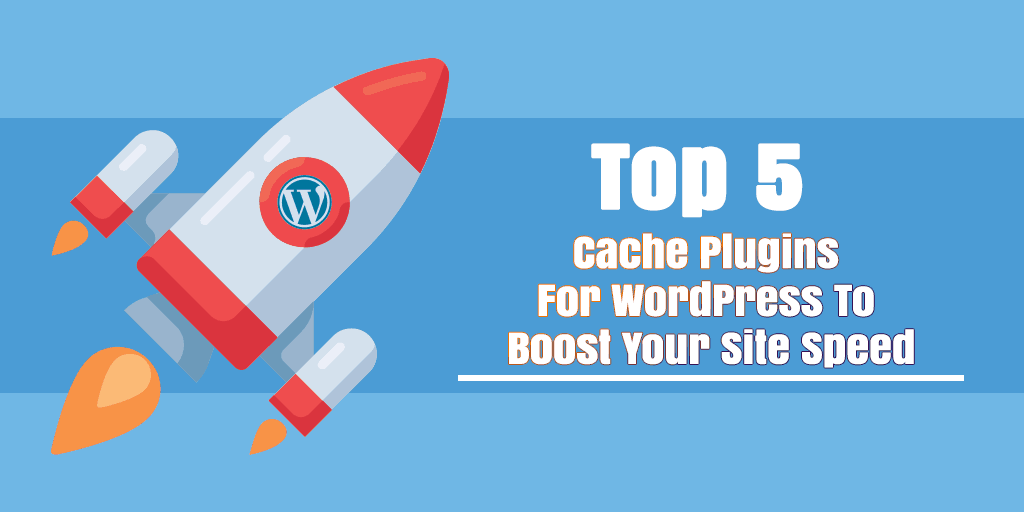Now a day speed is a significant factor behind the success of every blog or website. Without having a good speed you can’t provide an excellent user experience to your visitors. As we all know that more than 27% of the website is running on WordPress. So it is crucial for WordPress Site to increase its speed. We all know that website speed is dependent on the server.
Can we increase website speed on the server side? Using cache plugins for WordPress on our website help us to increase the website speed at the server side. These plugins ensure the fast loading of the site. It has been proven that if your site takes more than 3 seconds to load, it means that you are losing more than 50% of your customers.
On the other hand, Google is also giving the priority in SERPs to the fast loading website. Google amp is an example of this priority. Google amp is for mobile devices, but the concept is same the higher the speed of your site, the better you rank on search engines. In this blog, I am going to share with you the top 10 most stunning cache plugins for WordPress.
What are the benefits Of Caching Plugin?
Basically, cache plugins generate the HTML pages of all the pages on a website and save them on their hosting server. Every time the user accesses the same page of your site the cache plugin load that HTML page for the users. It helps the users to have quick access to your site content. After processing the lighter HTML page the entire PHP code process on the backend.
So that the users don’t feel any loading issue with your website. In this way, these cache plugins for WordPress increase the site speed tremendously. Let’s get started by having a look at these awesome plugins.
Table of Contents
1. WP Rocket
WP Rocket is my personal favorite cache plugin for WordPress. In fact, it is the most popular premium cache plugin for WordPress. It is easy to use and configure that why it is a better option as compared to its competitors. You just need to activate this plugin, after activating the plugin the page caching will automatically be activated.
It comes with three payment plans. The plans are as follows; the first one is of $39, but it is for a single website. The second and most popular plans cost you around $99. Which allows you to do caching for 3 websites. On the other hand, the last one is the best one. If you have unlimited sites. You need to pay only $199 for caching unlimited sites.
Don’t worry about the price of this plugin, its speed is worth of its price. The best part of this awesome plugin is that it works seamlessly for the eCommerce websites. If you use this plugin on your eCommerce website, then you will find the better conversion rate.
The most stunning feature of this plugin is that it supports both the page caching and the browser cache. No other plugin offers the same features that’s why it is worth on the money you spend for this plugin.
Key Features Of WP Rocket
- WP rocket provides a developer-friendly experience along with the user-friendly dashboard for beginners to make them feel comfortable while using this. This is the developer-friendly cache plugin, that’s why the developers can play with this plugin.
- Easy to set up even for the beginners.
- It also provides a database optimization feature which is used for database cleaning and removing the number of resources being used.
- Lazyload is another best feature of this plugin. In Lazy Load, the images load only when the user scroll over them.
- Also compatible with CloudFlare for speeding up your site even more.
- Minifies the HTML, CSS, and JS files.
- Top multilingual plugins Integration.
- It also provides the Google fonts Optimization feature.
2. WP Super Cache
WP Super Cache is one of the best cache plugins, I’ve ever seen. Majority of bloggers and websites are using this plugin. More than 1 million website and blogs are using this plugin. It helps you to generate static HTML files from your WordPress blog’s PHP files. The benefit of having this static HTML file is that it loads quicker than the PHP scripts. Every time the users visit your blog, WP Super Cache shows the HTML file to them. It is an open source cache plugin for WordPress.
That’s why it is free, and you don’t need to upgrade it after installation. It also works on the same phenomena of creating the HTML file of the page and serve it to the users instead of the heavy Php script code. The best part of this plugin is that it offers the three caching modes.
The first one is the simple mode which does not help you a lot if you are a developer. The next one is the expert mode which is quite helpful for the users. You can super cache your file with this plugin with the help of some modification files. It helps you to super cache your file along with some modification in the .htaccess file. It also has the super cache mode for the developers. In this way, it is a developer-friendly cache plugin for WordPress. The developer can always have better control over this plugin.
Majority of the users love to go with the simple caching mode. In the simple mode configuration, you can easily set up the plugin. It offers plenty of features in the simple cache mode, i.e., compression of pages, simple caching, cache rebuilding, CDN support.
You can also identify the know users so that you also not cache the pages for them to provide them the better user experience. You can also check whether your homepage is fully optimized or not. Another stunning feature of this plugin is garbage collection. With the help of this feature, it automatically cleans the old files from the cache directory.
Key Features Of WP Super Cache
- WPSuper provides excellent caching services to all the website, size is not an issue for it.
- It’s an open source plugin
- Easy to use interface for the beginners. Anyone can use this plugin without having prior training.
- Integration with the unique CDN setup for better files distrubution.
- Cache Rebuilding feature that automatically rebuilt the cache whenever the comment is processed. In this way, it serves the old page to the other user.
3. W3 Total Cache
W3 Total cache is another great cache plugin for WordPress. It optimizes the server performance by caching all the significant elements of the site. Apart from that it also integrates with the content delivery networks for fast performance.
It has been using and recommended by the major companies and bloggers, i.e., Mashable, Mattcutts and AT&T and so on. This plugin is so powerful you can find the difference in your website speed whether you are using the shared hosting network or a dedicated server. On both the cases, you will see the web server performance improvement along with the reduce page load time.
It works on all the primary hosting type, i.e. cloud hosting, dedicated server hosting and shared server hosting. It also provides the support of Google AMP and SSL. This plugin saves approx 80% of bandwidth with the help of minification. Minification helps to reduce the file size of HTML, JS and CSS files. This plugin is not a beginner friendly, you need to take the help of a developer to run it smoothly on your website.
It also works seamlessly with the eCommerce sites. It is an open source free to use cache plugin for WordPress.
Key Features Of W3 Total
- W3 Total Cache is entirely free, faster, safer and highly optimized.
- It is compatible with all sort of hosting.
- It also provides the full cache support on the mobile devices as well.
- The plugin is compatible with all sorts of hosting options such as dedicated servers, shared hosting, and clusters.
- It also offers CDN for media library, so it helps you to optimize your images.
- Object caching support.
4. WP Fastest Cache
WP fastest cache is the most straightforward cache plugin for WordPress. The reason is, it comes with the fewer configuration setting. It also the same job i.e. to create a static HTML file from your dynamic WordPress site.
It also minifies the HTML and CSS files. On the other hand, you can also disable the emojis on your website to make your website faster. It also provides the browser caching feature to reduce the website load time for repeating customers. In addition, it a single file of all the CSS and JS to reduce the number of HTTP request.
It also offers the premium version of itself. You will find lots of features in its premium version. with a lot of unique features likewise image optimization, database cleanup, mobile caching and lots more.
Key Of WP Fastest Cache
- The free version of this plugin is quite helpful got the sites for faster performance. Its free version is more potent than any of its competitor.
- Easy to use a set with the list of some checkboxes.
- Easy to upgrade within the dashboard of WordPress.
- Combination and minification of CSS and JS file are available.
- CDN integrations
- Mobile Friendly cache system.
- Image Optimization
- Database cleanup.
5. Comet Cache
Comet Cache is the most popular cache plugin for WordPress. It is not that much popular as compared with other plugins mentioned above. But it has over 60,000 active installations. You can get the free and the paid version of this plugin. The paid version starting cost is around $39, and the maximum price of this plugin is approximately $139.
You need to spend a one-time payment to grab this plugin. You can also pay some additional fees if you need to have extended customer support. Note that customer support is not a one time fee, it is a monthly fee. It is the most straightforward and powerful cache plugin for WordPress.
It can provide the cache for logged-in users too. In contrast, it is quite helpful when you’re running an eCommerce site or membership sites. In other words, this plugin is the best option for those you have a website that requires the user to register.
Basically, this plugin uses the browser caching with Apache server. It means that it saves a lot of roundtrips between the server and the browser. With the help of this excellent plugin, you can server all your cache files using the CDN of your choice.
It supports all the major CDN networks in the World. It doesn’t generate the new version of cache every time. To reduce the server loads when the server is busy, it disables cache expiration. Likewise no other plugins for WordPress it shows you the cache statistics. With the help of you can get an idea that which is performing better.
Another impressive feature of this plugin is that it also shows you cache statistics to help you gain insight into your website cache.
Key Features Of Comet Cache
- Faster configuration and reasonable backend setting.
- Caching on the post, pages, categories or even on tags.
- Automatically cache clearing
- RSS feed cache facility.
Conclusion
Here we have provided the list of hand picked cache plugins for WordPress. You can choose the either one from the list given above. You should choose the cache plugins for WordPress according to your budget and needs.