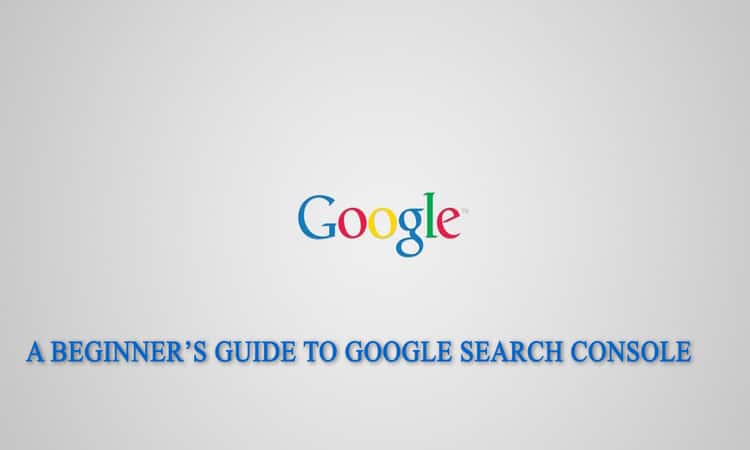Table of Contents
A Beginner’s Guide to Google Search Console
Google Search Console is a free service offered by Google that helps you monitor and maintain your site’s presence in Google Search results. It is also known as Google webmaster. It lets you easily monitor your website traffic and optimizing your website ranking. In some cases, it helps to resolve server errors, site load issues, and security issues. It is the most used search engine in the world. It helps you to index your website easily and fast.
Why we use Google Search Console:
Here are some reasons to use Google Search Console.
1.Search Analytics
Google Search Console shows you the search terms that your site showed up for in Google search results. Google Search Analytics shows the average position and the number of clicks through to your site. It also offers critical search from the website that includes impressions, rankings, and click-through rates. It is easy to filter data in many ways like pages, queries, devices, and more.
2. HTML Improvement
The section relating to HTML Improvements helps in improving the display of the SERP. The HTML Improvements page shows you potential issues when Google found crawling and indexing your site. It helps to find some issues like missing metadata, duplicate content, over or under optimized metadata and more.
3. Crawl Errors
Crawl error report helps you to solve various problems related to the crawl section. It shows an HTTP error code. It can be easily displayed and information like DNS errors, Robots.txt failure and server errors can be revealed.
4. Submit your sitemap
A basic component of Google Search Console is the ability to add a sitemap. Adding an XML sitemap allows you to submit your pages directly to Google. You can also upload a robots.txt file, to tell Google which pages you don’t want them to crawl and index.
5. Fetch as Google
One of the essential tools of Google Webmaster is Fetch as Google. It helps to ensure the web pages that are search engine friendly. Google crawls every page on the site for publishing or indexing on the SERP (Search Engine Result Page). This tool helps to find out the page that can be indexed or not. It also finds the site is not being crawled or may get blocked by coding errors or robots.txt.
6. Removing URLs
If you need to remove a URL from Google’s index, you can use the Remove URLs feature in Webmaster Tools. This can be a very powerful tool. This tool is only used to permanently remove a URL.
7. Structured Data
It is a helpful way to explain the content of your website to the search engines. If you have structured data on your site. Webmaster Tools has a feature that shows the type of structured data that Google was able to detect on your site.
8. Content Keywords
Google Webmaster allows you to determine not what you think your site is about, but how Google sees it.
It shows the keywords that are used on your site, along with keyword variations and significance. It also shows which pages the keywords appear on.
Benefits of Google webmaster:
- Verify your website
- Add a Sitemap to help Google index relevant pages
- Optimize Existing Posts to Increase Traffic
- Resolve any HTML Errors
- Resolve any server errors
- Write and check a robots.txt file to help discover pages that are block
- Get a list of links which Googlebot had difficulty crawling
- Check the security issues with the website.
- Submit and check a sitemap
- It also helps to check errors
- Maintain and resolve spam or malware issues
- Get a list of internal and external pages that linked to the website
Comparison between old and new search console:
| Old Search Console | New Search Console | Comparison |
| Search Analytics | Performance | It has 16 months’ of data and is much easier to use |
| Rich Cards | Individual Enhancement reports | It provides debugging information, and a one-click request to recrawl fixed issues. |
| Internal links | Links | It combines both Links to your Site and Internal Links report, with more reliable link count numbers. |
| Index status | Index Coverage Status | It provides all the information of the old report and detailed crawl status information from the Google Index |
| Sitemaps report | New Sitemaps | Old version supports testing a sitemap without submitting it; the new report tests only upon submission. |
| Accelerated Mobile Pages | AMP Status | A fixed flow to request reindexing of fixed pages. |
| Manual Actions | New Manual Actions | It shows your manual action history, including review requests and results. |
| Fetch as Google | URL Inspection tool | It shows information about the indexed and live versions of a URL. |
| Mobile Usability | Mobile Usability | It provides a fixed flow to request reindexing of pages with fixed mobile usability issues |
Conclusion:
Google search console is an excellent tool to improve your website. Start using this and improve your website ranking in Google search results.
Hope this article helps you in understanding about Google search console.